Font size options
Increase or decrease the font size for this website by clicking on the 'A's.
Contrast options
Choose a color combination to give the most comfortable
contrast.
Remember this is a public place and others could access unattended computers.
|
WiFi
 Our wifi will only allow connection for 1 device per customer at a time. To use another device, click on the link below and follow the usual procedure on the new device. Our wifi will only allow connection for 1 device per customer at a time. To use another device, click on the link below and follow the usual procedure on the new device.
For your safety anything saved or downloaded on our computers is wiped when you log off. You should save anything you may need again on a USB memory stick.
 Safely remove devices by clicking on this icon on the bottom menu bar (before removing your USB stick) to avoid file corruption.
End your session by clicking on this icon on the desktop, or by using the 'Windows' icon on the bottom toolbar.
|
 eMagazines are now available FREE with Kent Library membership. Click the link below to create your account and browse the catalogue. eMagazines are now available FREE with Kent Library membership. Click the link below to create your account and browse the catalogue.
|
Links to help you connect and stay safe online
Links to help you get online
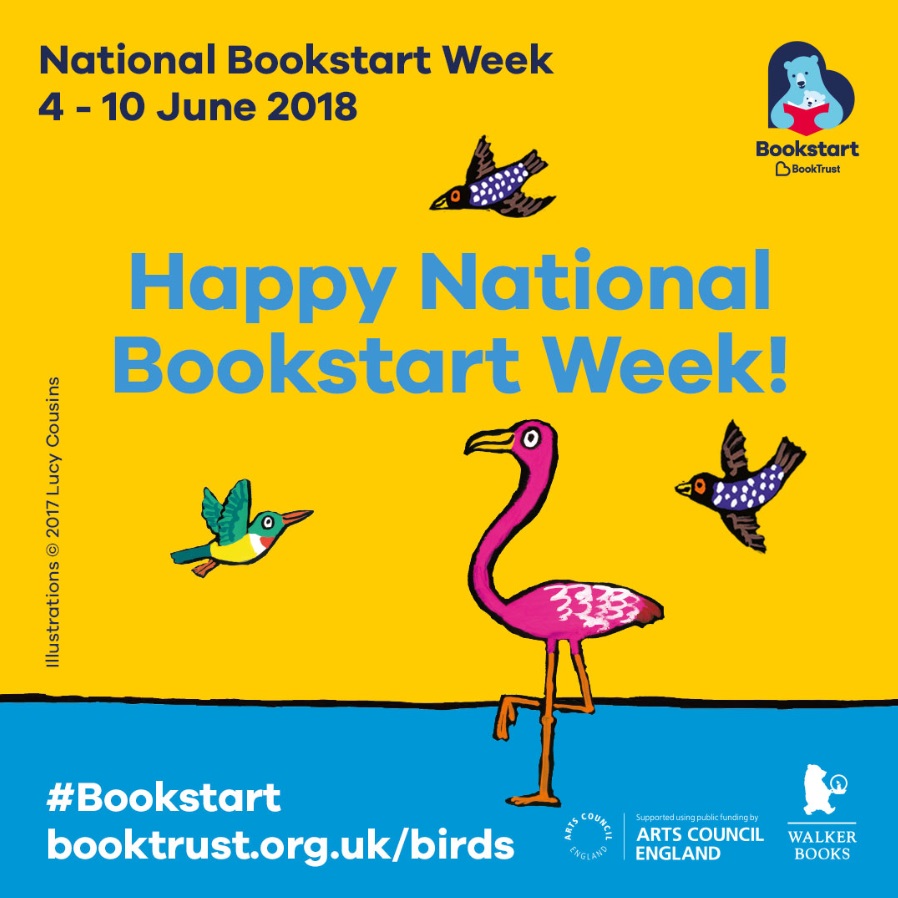 We will be celebrating National Bookstart Week (NBW) 2018 in all our libraries to encourage families to have fun reading together, anywhere and anytime. There will be themed Rhyme Times and we're giving a free copy of the picture book - A Busy Day for Birds by Lucy Cousins to families attending any of our free NBW activities, so don't miss out. We will be celebrating National Bookstart Week (NBW) 2018 in all our libraries to encourage families to have fun reading together, anywhere and anytime. There will be themed Rhyme Times and we're giving a free copy of the picture book - A Busy Day for Birds by Lucy Cousins to families attending any of our free NBW activities, so don't miss out. |
To chat with a librarian, enter your name, e-mail address, and question below, the return or enter keys will send the message so do not press them until you have finished your question:

